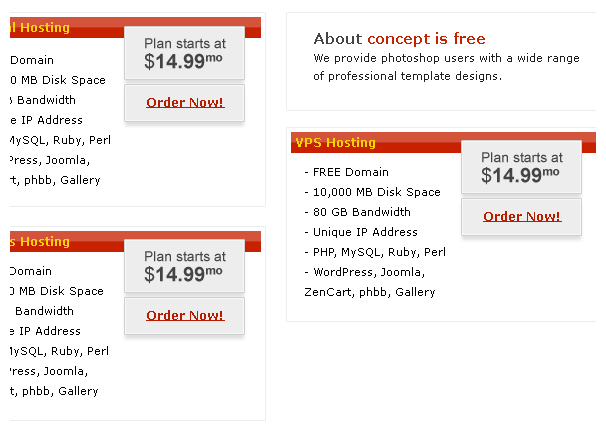Web Hosting Design #2
In a new layer draw a 244 x 17 pixels, white rectangle on the middle of your About and Testimonial section.
In your layer palette, set your layers blending mode to Darken and add the following layer styles:
Gradient Overlay

Add the same style of rectangle on your hosting plans.
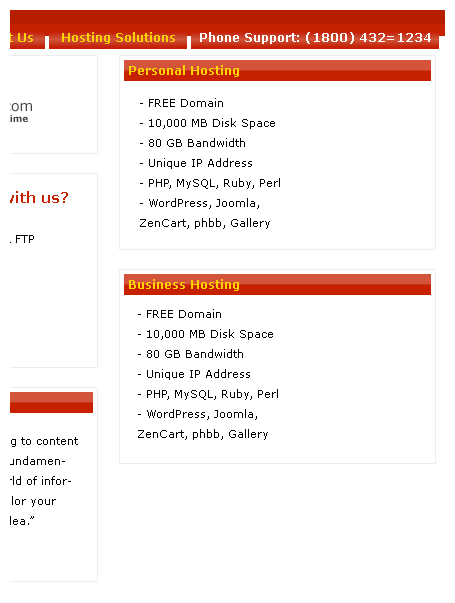
In your layer palette make a new layer set for your third hosting plan. Instead of the regular light color used on your rounded rectangles use #D4DDE0 for color.
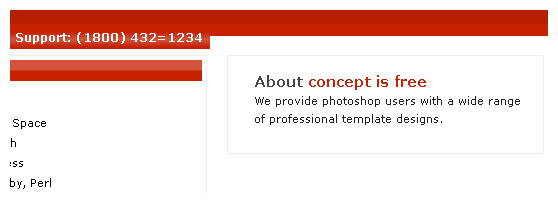
On the right end of your canvas add a Why choose us section.
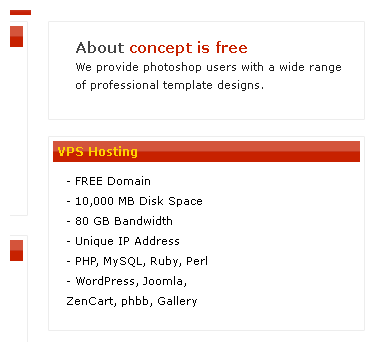
On the middle of your hosting plans add a #0D2E3C rounded rectangle. Turn one of your corner to a straight shape..
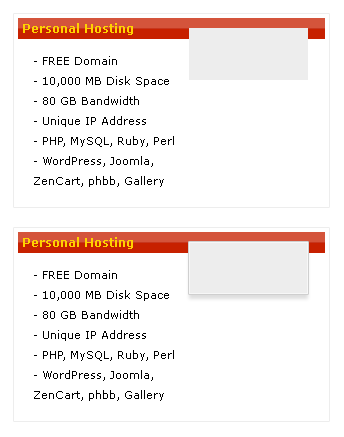
Add your navigation links using font font Arial, bold, 10 pt, none and white for color.
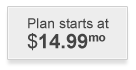
Below your third hosting plan add a domain registration section. The search box can be made by creating a 47 x 22 pixels, #EAEEEF rounded rectangle. Choose Edit above your screen then stroke, add a 2 pixels, #BABDBE stroke. Make sure you set up this section as shown below.
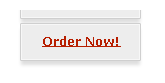
Now add stock photos on your white spaces, to fit the theme use a shopping cart.