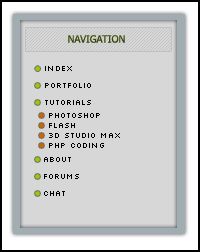Slick Content Box
Learn how to design a slick content box as shown below:
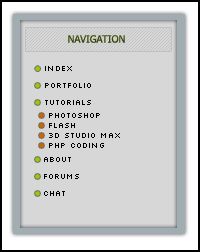
Step 1: New Document
Open a new document with a width of 200 pixels, and a height of 300 pixels. Fill your background with white if it is not already.
Step 2: Selection
Make a rectangle like this and fill it with “#D7D7D7“.

Step 3: Border
Make another rectangle, slightly larger than the first, and fill it with #A1ADB2. Make a selection of it, and go to Select > Modify > Contract “8” Pixels. Now apply the following settings:

Step 4: Title
Make another rectangle towards the top of the backing with a color of “#B0B0B0“.

Now apply these settings:


Step 5: Adding Content
Now you have to add your content. This can be text, images, ads or whatever! I have added text, and this is what I came up with: