Entrepreneur Apps
The Entrepreneur’s Guide to Web 2.0: Top 25 Apps to Grow your Business
Are you doing a good job meeting the needs of your small business? Keeping a good handle on finances? Networking? Do you have a system for organizing your marketing strategy? Do you even have a marketing strategy?
If you are running a small business, you know that to be successful you need to be a jack-of-all-trades. The smart way to manage everything from company finances, to client relations, to marketing, is to use the right tools – tools that are simple enough that they won’t require you to spend a lot of time and money you don’t have setting them up.
In this guide we cover the 25 best web2.0 applications for entrepreneurs who are looking for simple, cheap, and effective solutions to solving some of the tasks facing their small business or startup. The 25 applications selected were chosen both on the basis of their usefulness for the individual small business manager as well as their effectiveness in providing community support and networking opportunities for users.
Finances, Money Management, Payments
You’re in business to make money. However, if you can’t manage your finances, payments, and assets, you’re going to find that expenses start to creep up, financing runs short, and your ability to plan for the future is nil. Thankfully, the following five apps are designed specifically to help you manage your finances. With these apps, you’ll know where every dime is spent and what you owe at all times, allowing you to start planning your company’s future rather than always trying to play catch up.
-
Prosper.

Got a business idea but little or no capital? Prosper is a new type of peer lending service which brings individual lenders and small business borrowers together. Each loanee creates a profile, describes what the loan will be used for, and what interest rate they are able to pay. Lenders indicate how much they are offering, at what rates, and who they want to offer sums to. So your loan may come from multiple sources, or a single person. Alternatively, if you already have a group of investors you already know, such as friends and family, Prosper manages the transaction’s lifecycle for you. Regardless of whom you borrow from, Prosper takes a small percentage for managing each loan. For the entrepreneur looking for alternative financing, peer lending can be a great solution. The only downside, however, is that everyone knows your business, literally and figuratively. -
Dimewise.

Dimewise lets you record your purchases/expenses and categorizes them. Then, when you’re wondering where the heck last month’s budget went to, you can produce a pretty pie chart showing you exactly what you’re spending your money on. You can also set recurring expenses as well as track balances in one or more accounts, which will make it easier to predict what your future months’ total expenses will be. Of course, you could do much of this with a spreadsheet, but Dimewise lets you do it from anywhere with a web browser, and saves you the time of setting up macros. -
NetworthIQ.

NetworthIQ, winner of an SEOmoz web2.0 award, will help you keep track of your company’s finances as well as your personal net worth. It also includes a fun tool that lets you compare your income to other entrepreneurs of the same age or industry, so you can keep track of your company’s success relative to your peers. -
Wesabe.

Wesabe goes a step further than both Dimewise and NetworthIQ by integrating its financial organization and planning tools with your bank account. This allows you to complete a monthly accounting report and simultaneously use that report to manage and pay your bills. In addition to this added function, Wesabe also serves as a meeting point for other entrepreneurs to discuss financial advice. While this application won’t be robust enough to meet the needs of larger companies, for small startups Wesabe can serve as a one-stop finance resource. -
Instacalc.

Whether you’re rolling in the dough or just squeaking by, every entrepreneur has to crunch the numbers. There’s no easier tool to do long financial equations than instacalc, which will also give you a variety of charting options to display your figures. And if you need to go beyond basic algebra, calcoolate will help you add up all your moola in ways that would make your calculus teacher proud.
Timesheets, Invoicing, Billing
For a small business to succeed, managers need to maximize the amount of time they spend on developing the business, and try to minimize the time they spend on mundane tasks like creating timesheets and invoices. The following three web2.0 apps are all designed to help you cut the time you have to spend on these mundane tasks while simultaneously increasing your company’s accuracy and effectiveness in doing them.
-
FreshBooks.

FreshBooks is an app designed with the web-based entrepreneur in mind. Not only does the program let you bill clients via email with professional-looking invoices, but clients can also pay you online via PayPal, Authorize.net, and other options through FreshBooks. The wide range of invoicing options is certainly enough for most small business owners, and because the generated billing reports the application generates can handle imported data, FreshBooks will work well with your current billing system. -
Harvest.

If after a long work day you often find yourself trying to wonder what exactly you did with all your time, both you and your small business would probably benefit from some time tracking. GetHarvest offers ten reasons why you should use their time tracking solution, including professional quality reports, Internet-based access, daily data backups, and privacy. Perhaps the most important feature is the application’s ability to analyze the hours worked by your entire staff, thus enabling you to identify company-wide inefficiencies. -
SidejobTrack.
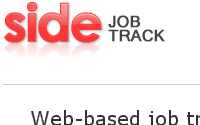
SidejobTrack is billed as a software tool for the part-time independent contractor. If your startup involves providing services for a number of different clients, this all-in-one finance app is ideal for you. With SidejobTrack you can organize all the various jobs and services you’re performing, send estimates, do invoicing, tax reporting and even manage projects.
Communication and Collaboration
A common ingredient in every small company’s success is teamwork and communication. We’ve got both covered here with five web applications designed for conferencing, voice communication, text chat, team/project management, live customer support, and workspace sharing.
-
Campfire.

The much celebrated product company 37 Signals has a suite of award-winning tools for collaboration and productivity: Campfire for group chat, Basecamp
for collaboration and project management, and Backpack for organization (calendaring).Among these, the most useful tool for small business owners is Campfire. The application offers password-protected chat rooms to which you can invite clients, vendors, colleagues, and employees. These secured rooms are an excellent place to conduct negotiations that may involve sensitive company data without fear of having that information compromised. -
Meebo.
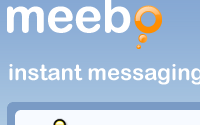
If you’ve used any of the text chat IM clients such as AIM, Yahoo Messenger, Google Talk, or MSN Messenger (aka Windows Live Messenger), you’re aware of one fundamental problem: they don’t play nice together. If you have one contact on one IM and another contact using another service, how do you stay accessible to both of them? You could open a whole group of IM clients and chew up your free RAM memory, or you could use Meebo as a web-based bridge. For online companies where an increasing amount of business is conducted over IM clients, making yourself accessible to everyone through a bridging app like Meebo can mean the difference between success and failure. -
Userplane.

Userplane offers a suite of communication and conferencing tools, the most useful of which is called Presence. Presence is the new hot niche tool in telecom, be it over the Internet, cellular networks, or the good old regular telephone system. The technology allows a communication system to “know” where a user is and to reroute calls and messages accordingly to the specific device he is near. For those entrepreneurs who work from home, the office, and the road, this app is really helpful. -
ConceptShare.

Of all the above conferencing and collaboration solutions, none of them is suited for creative live interaction, such as having multiple people in different locations designing artwork or editing a document. ConceptShare solves the need for having a way to collaborate on a project in real-time by providing a creative workspace where employees can add to and modify graphic presentations. Changes made on the artwork or web design are even tagged by contributor, so different filtering combinations will allow your team to look at a variety of different filtering options. -
Near-time.

Near-time offers collaboration tools including group calendars with event and activity tracking, private shared weblogs, author pages, categories and tagging, and more. Near-time is designed specifically for small businesses, work groups and professionals, which no doubt includes the collaborative entrepreneur.
Organization
As a small business owner you don’t have the luxury of having a personal assistant to keep you organized. But just because you can’t afford to devote hours or dollars to staying on top of things, doesn’t mean that it can’t be done. The following three apps are designed to help you quickly and easily keep track of deadlines and schedule your work week so you can focus on the most important task, building your business.
-
Google Calendar.
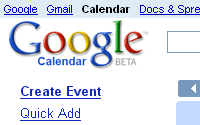
There are numerous web2.0 calendaring applications out there, including CalendarHub, Planzo, and spongecell. But what sets Google Calendar apart from the rest is its ease of setup and use. With Google Calendar you can quickly set up multiple calendars for different projects or clients, as well as link up to public calendars which can help you stay synched with your client’s activities. And for the entrepreneur on the go, Google Calendar even lets you check on your schedule from a mobile phone through SMS messaging. -
Remember the milk.

Have you ever tied string around your finger to remind yourself of something but then forgot what it was?Remember the milk can help you and your company remember all of the days important details. The app will let you set and receive reminders via email, SMS and IM. And to minimize the total number of apps you’re running independently on a daily basis, Remember the Milk even works as an add-on to Google Calendar. -
Neptune.
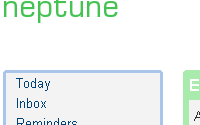
Neptune is the ultimate in practical planning. This web2.0 application won a spot on this list primarily because of its ease of use and simplicity. It’s a GTD (get things done) type of to-do list application with multiple project folders and drag and drop task reordering. Neptune also sends you email each day reminding you what your most urgent task for each defined project is. And for those of you daunted by the idea of having to go in and constantly update your to-do list, Neptune will even allow you to set up events and reminders simply by mailing items to your personal inbox.
Networking, Social Spaces
While big companies can afford just wait until contacts come to them, as a small business owner you have to go out and make your own opportunities. That means being proactive about developing relationships with people in your niche and finding new ways to introduce yourself and your company to prospective clients. The two apps in this section are designed to help you to be more effective at professional networking.
-
LinkedIn.

LinkedIn is the new, hot, de rigueur networking tool for professionals and entrepreneurs. It builds on the concept of six degrees of separation, which says that every human being is connected to every other human being through at most 6 people. Entering into a network means being able to take advantage of business opportunities, asking for, or offering advice, and letting people in your network know about your projects. The best part? You’re connected to everyone that your direct connections are networked with. That means that you can quickly expand your contacts and develop your professional reputation with minimal effort, since you already have something in common with the other person (a common contact). -
Ning.

Ning is easily one of the most unique web2.0 application sites out there. Ning takes web2.0 to a whole new level by letting you build your own networking and social space. The plug-n-play social space creator will allow you to create your own community space for other entrepreneurs and potential clients in your niche to communicate and share ideas. With hundreds of pre-fabricated modules no programming is needed to get the space up and running making it just the sort of marketing boost your company needs.
Content Creation, Office and Productivity Tools
No matter the service or product that your startup company sells, you are going to need to maintain accurate records if you want to stay productive and steer clear of legal issues. But since you’re already strapped for time, recordkeeping is often one of the first dropped tasks if a small business doesn’t have a good plan in place to make sure that it gets done. In this section we cover four of the best web-based apps to help you take notes, write documents, preserve records, and create spreadsheets. When used correctly, these tools will minimize the time it takes you to make and keep hard copies, records, and backups so that you will actually follow through and get them done.
-
Zoho.

Zoho has one of the most well-rounded offerings of web-based tools for the entrepreneur/ business person, including an Office Suite (Writer, Sheet, Show, Wiki, Virtual Office), Productivity Tools (Projects, CRM, Creator, Planner, Chat), Polls, and website monitoring. One of the most useful applications, however, is Zoho Challenge, which lets you test and evaluate job candidates using a combination of multiple choice and descriptive questions. Candidates can then be emailed results for one or more tests. Perhaps the best feature is Zoho Writer, a superb web-based replacement for Microsoft Word. Zoho Writer’s only limitation is its own popularity, which has been known to cause slow server response times. By using a web-based writing program, your employees and clients will be able to access their work at any time without the need for email attachments. -
ThinkFree.

ThinkFree calls itself “the best Online Office on earth.” Their suite of apps includes ThinkFree Online, Server, Desktop, and Portable. Of these numerous tools, the two most useful for entrepreneurs are ThinkFree Online, a document management and sharing application, and Desktop, a Microsoft Office compatible word processing, spreadsheet, and presentation tool. Together, these two tools will allow small business owners and their employees to access a project no matter their location. -
MyStickies.

Does your business involve online research, but keeping a pad of paper and a pen handy for notes seems arcane to you? Or maybe you’ve made the cost-effective choice to try to make your company paper free. Whatever your reason, MyStickies is one of a number of digital sticky note apps (among others are stikkit, jotcloud, sticky tag, and webnote) available to you to quickly record short notes. In addition to putting post-its on your desktop, MyStickies will also let you put digital stickies on a particular web page so that when you return to the page later on, you won’t need to spend time trying to remember where you were in your research. -
EyeOS.
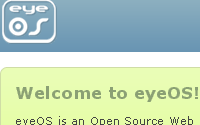
If your company would benefit from having multiple employees having access to the same documents, images, and programs, but they’re spread around the world, a shared online operating system might be the answer. EyeOS, one of the new breed of web-based “operating systems” is one of the best options available. EyeOS is Open Source and can either be downloaded and installed to your own server, or run off their public server. Once EyeOS is setup, anyone with the correct username and password can access the “desktopâ€, no matter where they are located. That means that if you and your employees are frequently working off the same data or tools, EyeOS may be the ideal application for your company.
Promotion, Marketing, Sales and Support
Fortune 500 companies have entire departments devoted to branding, marketing and supporting their products. For the small business owner, however, you need to replace all those departments and still have time left over to meet the other needs of your company. As the face and driving force behind your startup, it will be largely up to you to get your product in front of new customers, control the way it is perceived in the market, and answer questions from potential clients. The following four Web2.0 apps are all designed to maximize the effectiveness of your time by helping you promote your product and provide customer support.
-
Veetro.

Veetro is designed to be a one-stop organizational and promotional application for small businesses. It offers a wide range of tools from invoicing and project management to customer support.The most useful aspect of Veetro, however, is its emphasis on client development and sales. With built-in lead tracking, email marketing, customer support and direct advertising functions, Veetro is an excellent tool for small businesses that are making a push to expand their client base or break into a new niche. -
eBay.
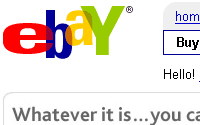
eBay is the classic early web2.0 application because of it’s pseudo-social network reviewing system. For small businesses trying to generate buzz, selling a few early product examples on eBay is a good way to get your product out early without a lot of overhead cost. In fact, some people legitimately make their living selling products full-time on eBay, though it’s not necessarily as easy as all those $97 e-books would have you believe. But if you’re an entrepreneur with volume purchasing and drop-shipping experience or just looking for some pre-launch exposure, eBay might be perfect for you. -
Qoop.

Qoop, there it is. When it comes to promotional/ advertising efforts for your small business, Qoop is an excellent resource as it allows you to create calendars, posters and other “memorabilia” with your company’s logo added. Qoop goes beyond sites like cafepress by taking numerous web2.0 photo sharing sites and networks including photobucket, webshots, and flickr and mashing them up. So if you have, say, a flickr photostream, you can create custom calendars using your images. Qoop has also partnered up with sites like blogprinting and fundprinting to outsource volume printing. -
Bonus App: YouTube.

Don’t underestimate the value of YouTube to a business, especially because of its pseudo-social network and category tagging. Real estate agents use YouTube to post video walkthroughs of properties they’ve listed on their website. Other web2.0 applications in alpha and beta stage post screencasts of their “secret” software to create some buzz. The innovative entrepreneur will come up with some way to utilize YouTube or similar sites such as revver to promote their business. If new media advertising doesn’t work for your company, you might want to promote via traditional TV through spotrunner. Spotrunner lets you pick pre-shot footage snippets to mashup, and then finds you budget ad spots with TV stations across the USA.
Being an entrepreneur has always been a high risk/ high reward venture. This year, more than 50% of new startups will close up shop before they reach their first anniversary. And while you cannot control things like market fluctuations, being smart about how you spend your time and energy can dramatically improve your company’s chances of success. This article has introduced you to 25 of the best Web 2.0 applications, all of which are designed to help you organize, control and promote your company, so that by working smarter you can maximize the chances of your startup’s success.
February 5th, 2007 at 9:35 am
Check out the new embedded version of Kool IM.
http://www.koolim.com
February 8th, 2007 at 2:26 am
Must mention http://www.feedity.com and http://www.zapr.net
February 8th, 2007 at 6:40 am
What the great informations i’v got here. Thank’s a lot pal.
March 15th, 2007 at 1:43 pm
Also, check out SlimTimer for time tracking.
March 20th, 2007 at 9:36 pm
Thanks for covering these. A great list. One of my favorites is Meebo, which I use on my web site.
April 27th, 2007 at 12:30 pm
A great list for sure. I am admittedly biased found it interesting that something as fundamental for business as Sales/CRM did not make the cut. I would hope we would be in that category if it was included, but the category is important for sure. I know Aviva is busy but we would welcome them to test drive PipelineDeals.com. We are a growing SasS sales tool used by a bunch of companies in 12 different countries. Give it a go.
May 11th, 2007 at 1:31 pm
This article was recently plagiarized at http://ashko.blogspot.com/2007/05/entrepreneurs-guide-to-web-20-top-25.html
May 11th, 2007 at 10:10 pm
@B – thanks so much for the heads up! Notice of DMCA infringement has been filed with Google.
May 31st, 2007 at 6:43 am
Thanks for the great list, picked up some handy tools here which I hope I will be able to make use of. Also wanted to let you know that your link to NetworthIQ at number 3 is broken, missing the dot (com? net? org?).
July 4th, 2007 at 9:41 pm
I am looking forward to checking these out. Wondering what you think, though of the mutually integrated apps by 37signals that do many of these things — BlinkSale, Writeboard, Ta-Da List, CampFire, BackPack, etc. Would love to see your review.
July 4th, 2007 at 11:04 pm
Whoops! I must have missed them the first time!