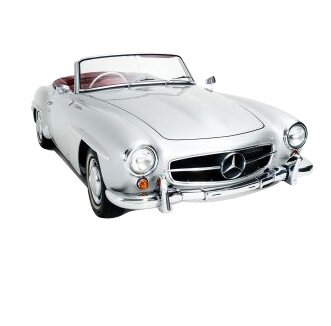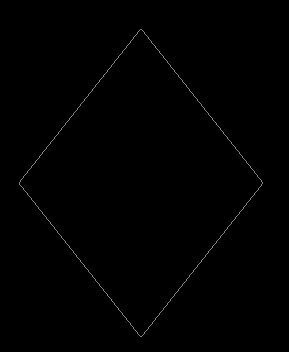Halo 3 Logo
Learn how to create the new Halo 3 Logo!
1. Start by opening a 500px by 150px file.
2. Write “HALO 3“(yes, in uppercase) using the Halo Font in any color.

Read the rest of this entry »