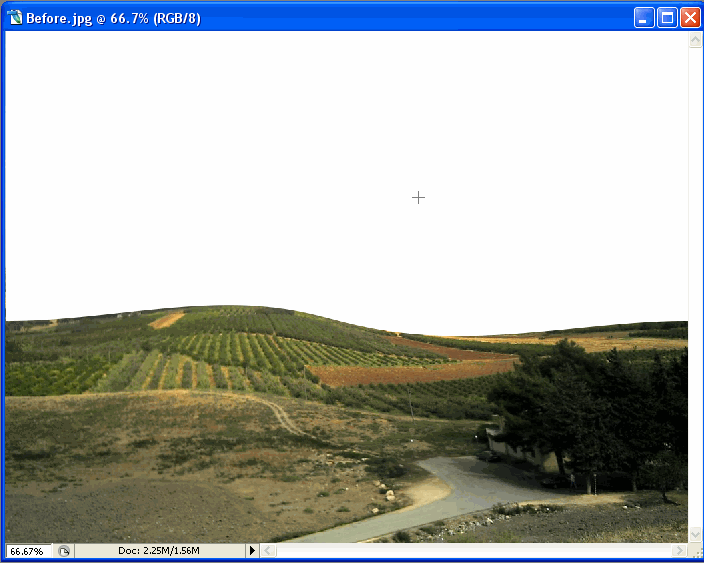Create Mountains in Photoshop
In this tutorial I will teach you how to Create Mountains in Photoshop.

1 :
Start out by opening the picture you want to add the effect to it
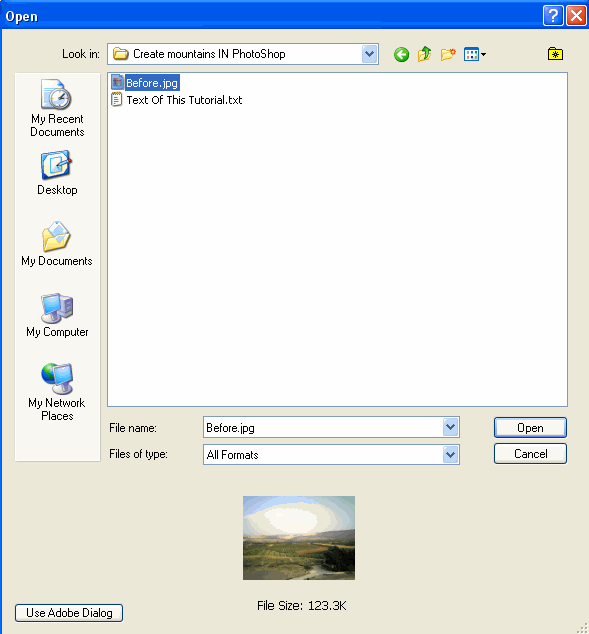

2 :
Now duplicate the Background Layer
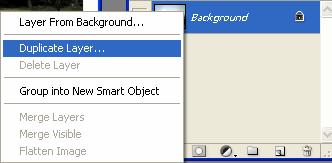
3:
Use the Rectangular Marquee Tool and select the upper part
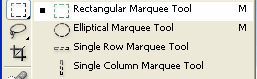
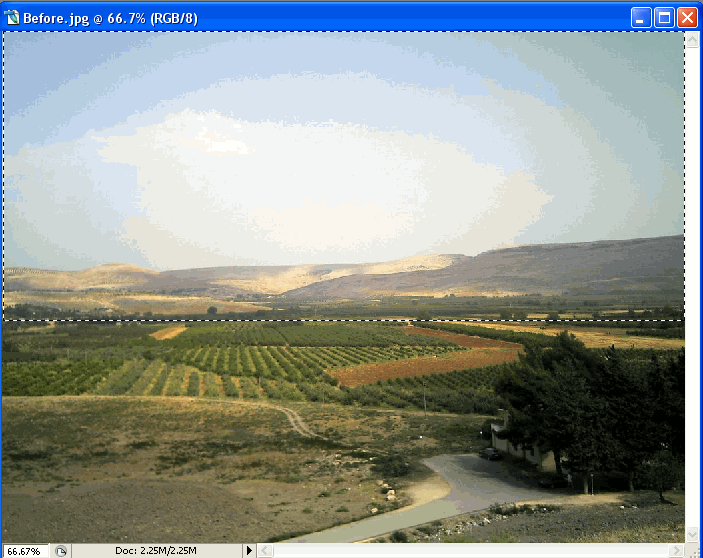
4:
Hit Delete to remove the upper part
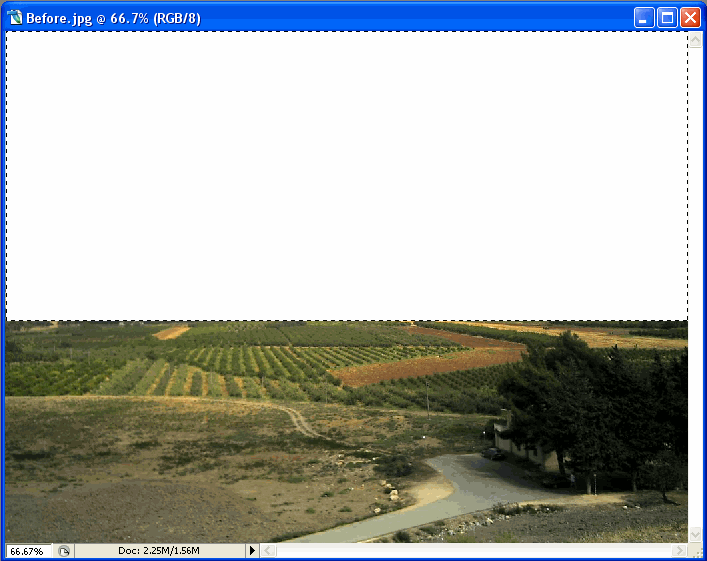
5 :
Now go to Select > Deselect
6:
Now go to Filter > Distort > Twirl, use these settings:
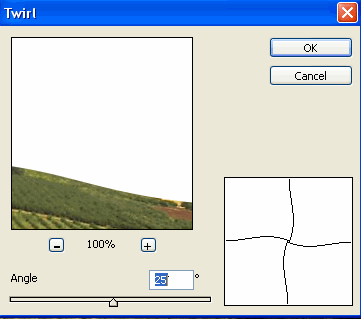
7:
Final Result: