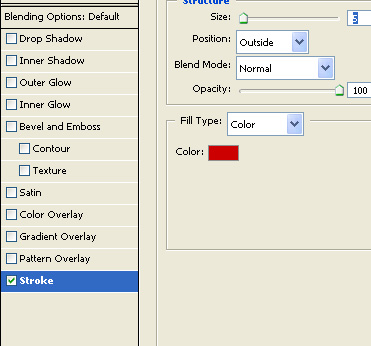Dating Site Header
Start by creating a new file of a header size. Apply a nice gradient to the background.

Type “{” in big size with a bold font. Rasterize the layer. Press Q to enable quick masking.

From filter menu select noise>>add noise.
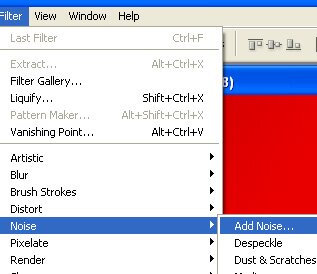
Apply settings as shown.
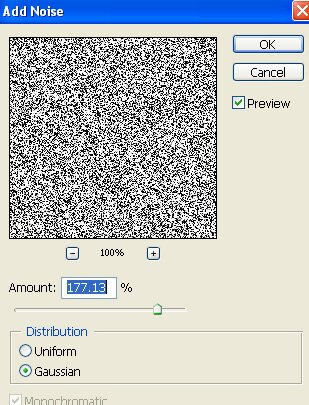
Press Q again to disable quick masking.
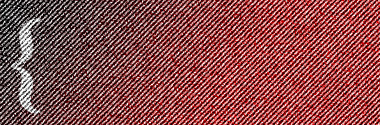
Press delete to remove the selection from the text layer.

Duplicate the layer. Press Ctrl+T. Right click the layer and select flip horizontal.

Create a rounded rectangle using rounded rectangle shape tool.

Insert an image of a girl. Make sure the girl layer is right above the rounded rectangle layer in layer window.

Press Ctrl+Alt+G to create a clipping mask.

Create a duplicate of the rounded rectangle layer. Select the rounded rectangle layer which is below in layer order. Fill with white color. Scale up a bit.

Raterize this layer. Press Q to enable quick masking. From filter menu select noise>>add noise. Keep the settings as it is.
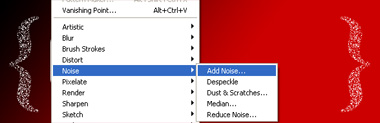
Press Q again to disable quick masking.

Press delete key to remove the color from selection.

Similarly insert more images and create similar frames for these images.

Type a catchy punch line along with login fields.

Type site name in bigger size.

Double click the layer to open layer style window. Apply layer style with the settings shown.