Love Struck Smiley
Start by creating a circle using elliptical shape tool.
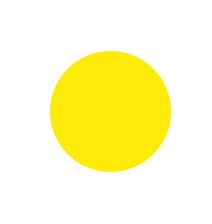
Double click the layer to open layer style window. Apply layer style with the settings shown.
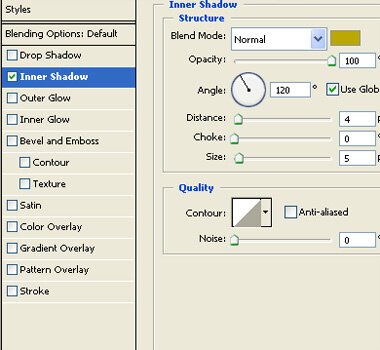
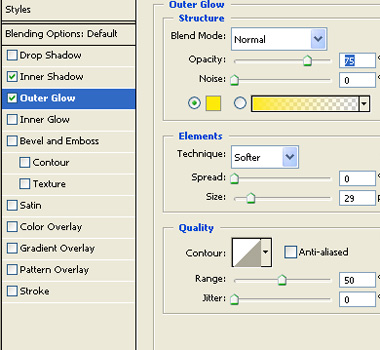
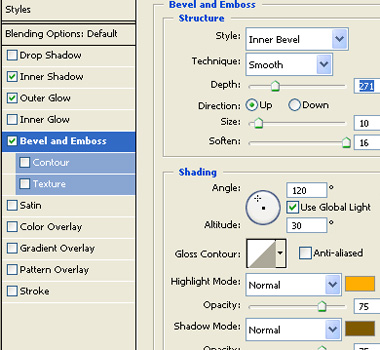
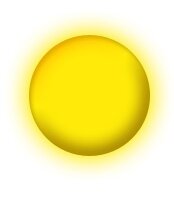
Create an ellipse for the eye using elliptical shape tool.
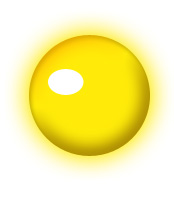
Double click the layer to open layer style window. Apply layer style with the settings shown.
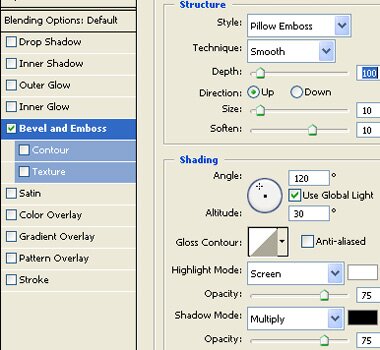
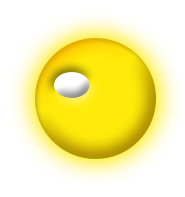
Create a circle for the eye ball using elliptical shape tool.
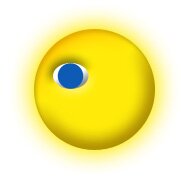
Create a heart shape using custom shape tool.
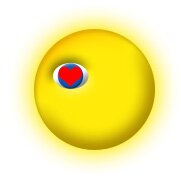
Double click the layer to open layer style window. Apply layer style with the settings shown.
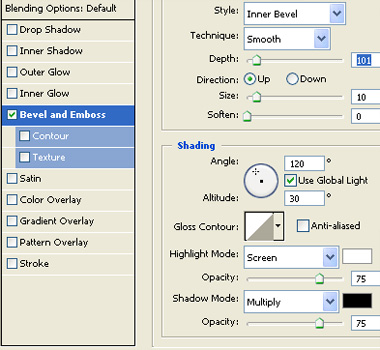

Create an ellipse for the nose using elliptical shape tool. Apply layer style as used in the eye layer.

Create an eyebrow shape using pen tool.

Duplicate eye and eyebrow layers. Press Ctrl+T. Right click the layer and select flip horizontal. Place on the other side.

Create smiling lips using pen tool. Create two small circles and place on the either side. Select and merge the three layers. Apply the layer style as in previous steps.

Duplicate both heart layers. Press Ctrl+T and scale up.

Duplicate both heart layers. Press Ctrl+T and scale up.

Open animation window. For the first frame keep the smallest heart layer visible and hide the bigger ones.
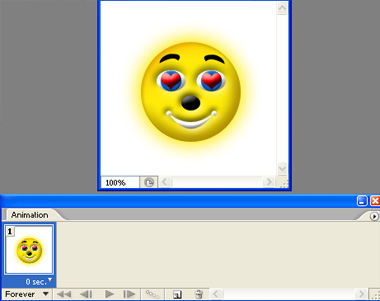
Duplicate frame. Unhide the medium size heart layers. Move the eyebrow layers up by a few pixels.
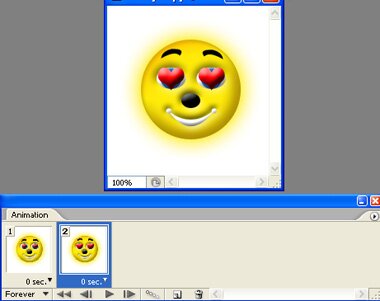
Duplicate frame. Unhide the biggest size heart layers. Move the eyebrow layers up by a few pixels.
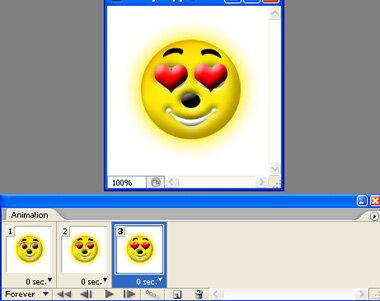
Duplicate the 2nd frame and move to the end of the frame sequence.
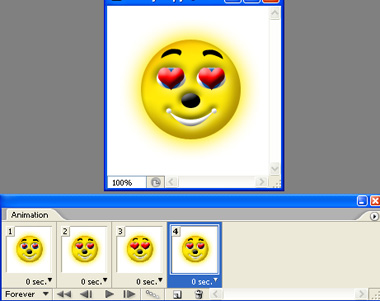
Press Ctrl+Alt+Shift+S to save an optimized animated GIF.
