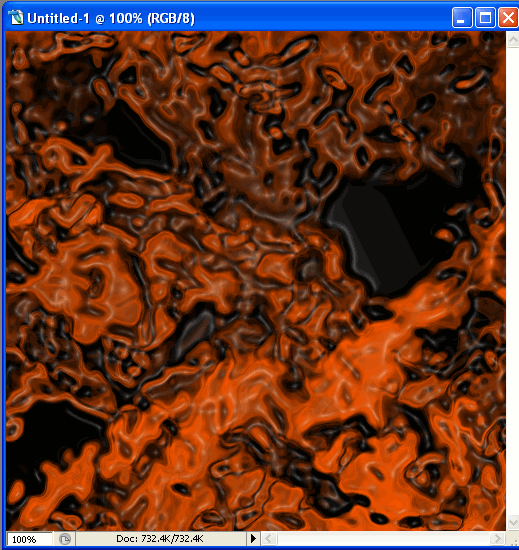Volcanic Background
In this tutorial I will teach you how to create a volcanic background as the preview below shows:
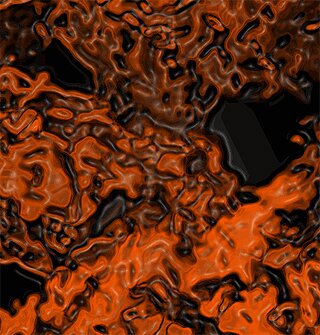
1 :
Start out by creating a 500 x 500 pixels document.
2 :
Set Foreground color to #000000
Set Background color to #E35412

3:
Now Go to Filter > Render > Clouds, Apply this filter 5 times by clicking Ctrl+F. Now you should have something like this:
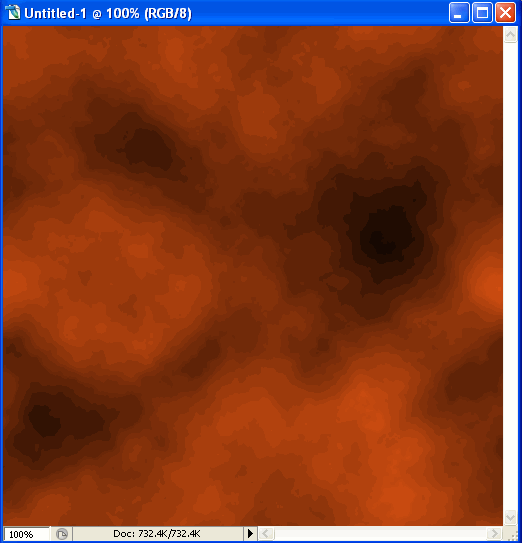
4:
Now go to Filter >Artistic > Watercolor. Apply these settings:
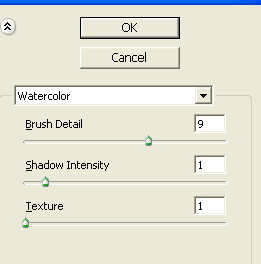
Now you should have something like this
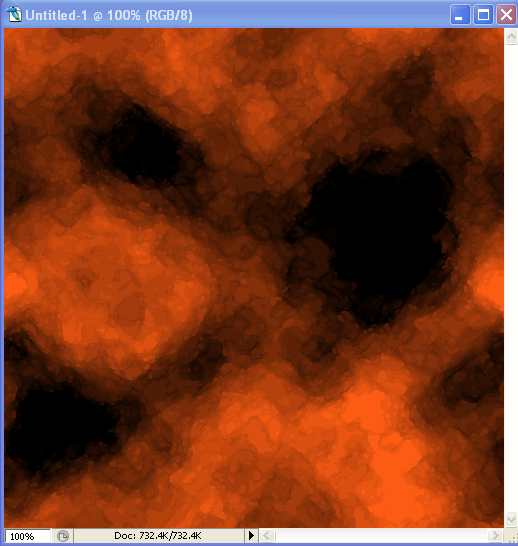
5:
Now go to Filter > Sketch > Chrome. Apply these settings:
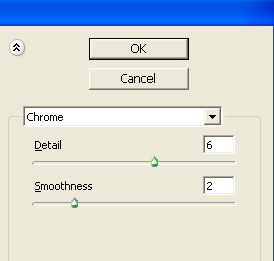
Now you should have something like this
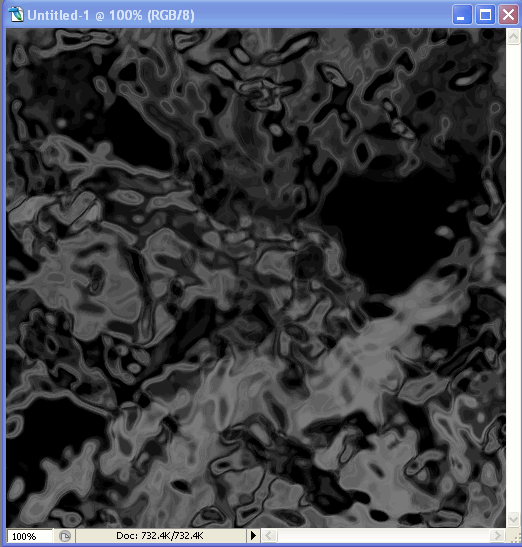
6:
Click Ctrl+U to choose colors
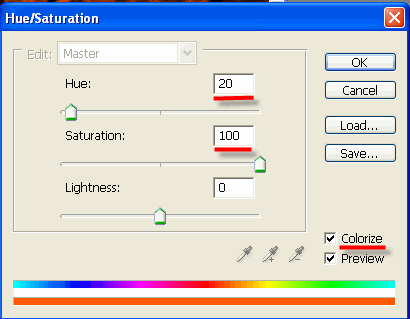
Now go to Filter > Artistic > Plastic Wrap
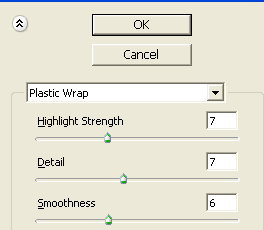
7 : Final Result